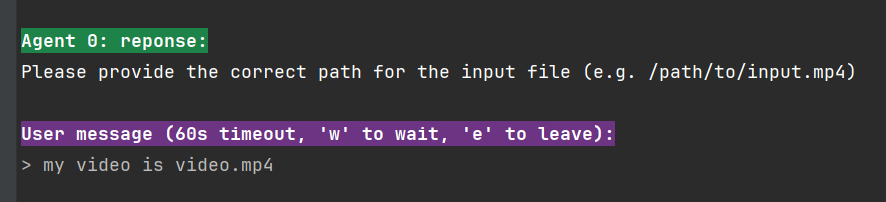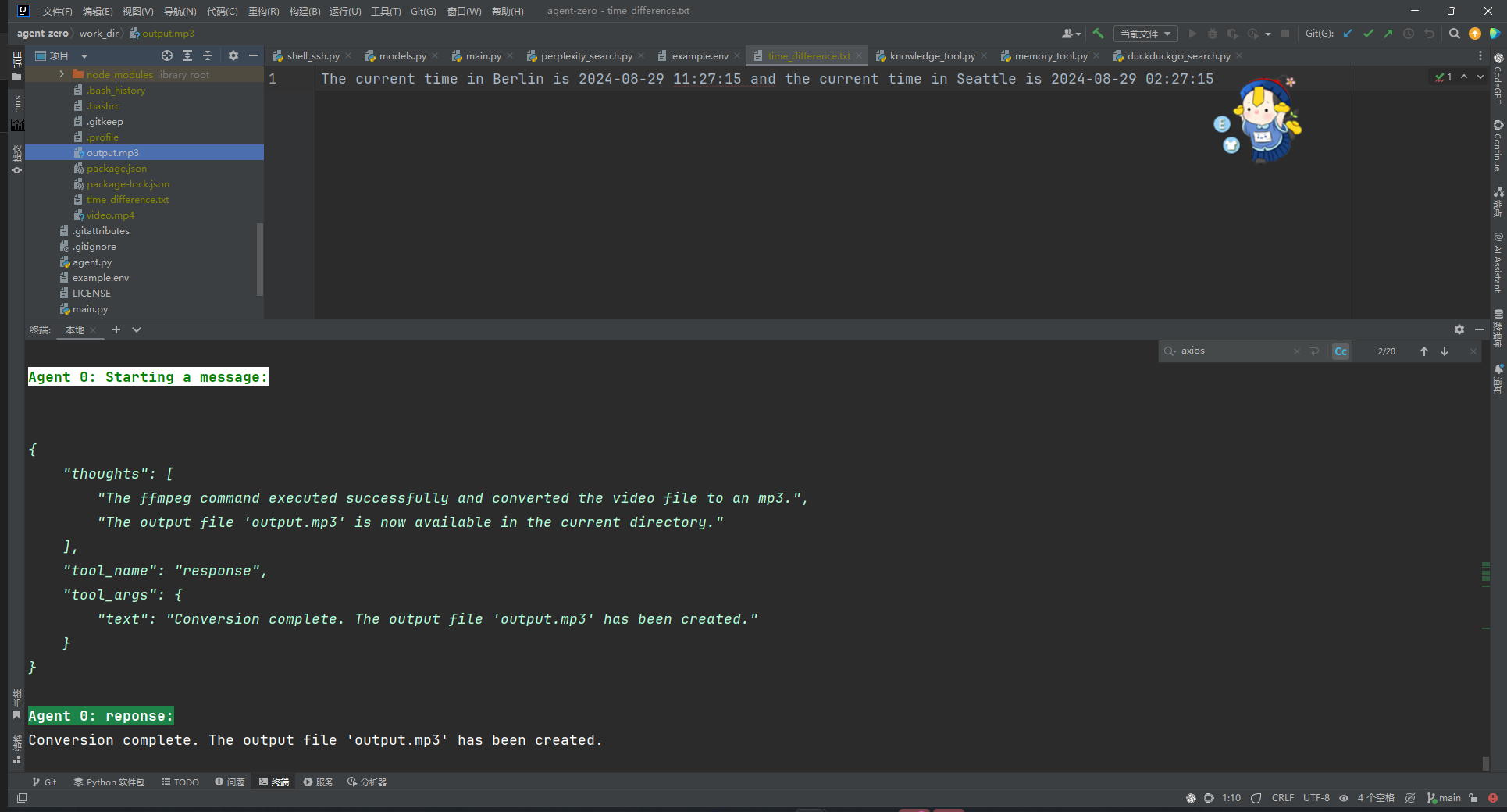Agent Zero
Agent Zero is a general purpose AI agent application. You can simply ask it to accomplish tasks on the command line. It is designed to be dynamic, organically growing, and learning as users use it. It leverages your computer as a tool to accomplish your tasks.
Prerequisites
You will need a Gaia node to provide LLM services to the agent app. You can
In this tutorial, we will use the public Llama-3.1-8B node to power the Agent Zero.
| Model type | API base URL | Model name |
|---|---|---|
| Chat | https://llama8b.gaia.domains/v1/ | llama |
| Embedding | https://llama8b.gaia.domains/v1/ | nomic-embed |
You will also need to make sure your Docker engine is running. Because the Agent Zero framework will leverage Docker to execute the generated code.
You can start a local LLM service using Gaia or LlamaEdge or Moxin, and then use
http://localhost:8080/v1/as the LLM API service endpoint URL.
Configure the agent
First, we will need to get the source code of a Gaia-compatible version of Agent Zero.
git clone https://github.com/JYC0413/agent-zero-gaia.git
cd agent-zero-gaia
Then, let's install the required dependencies.
pip install -r requirements.txt
Next, let's configure the gaia node and other parameters.
cp example.env .env
You will need to configure the following items:
CHAT_MODEL_BASE_URL: URL for the LLM API base URL. E.g.,https://llama8b.gaia.domains/v1/CHAT_MODEL_NAME: Name of the chat model to be used. E.g.,llamaCHAT_API_KEY: An API key to access the LLM services. If you're using a Domain service, not your own node, you will need to get an API key from Gaia.EMBEDDING_MODEL_BASE_URL: URL for the embedding model API base URL. E.g.,https://llama8b.gaia.domains/v1/EMBEDDING_MODEL_NAME: Name of the embedding model name. E.g.,nomic-embedEMBEDDING_API_KEY: An API key to access the embedding services. If you're using a Domain service, not your own node, you will need to get an API key from Gaia.
Run the agent
Finally, let's run the Agent Zero application backed by the Llama 3.1 8b Gaia node.
python main.py
You can interact with Agent Zero via the command line. You will see the Agent Zero framework will call the related tools and execute some code to complete your task.
Example 1
Get the time in berlin and seattle
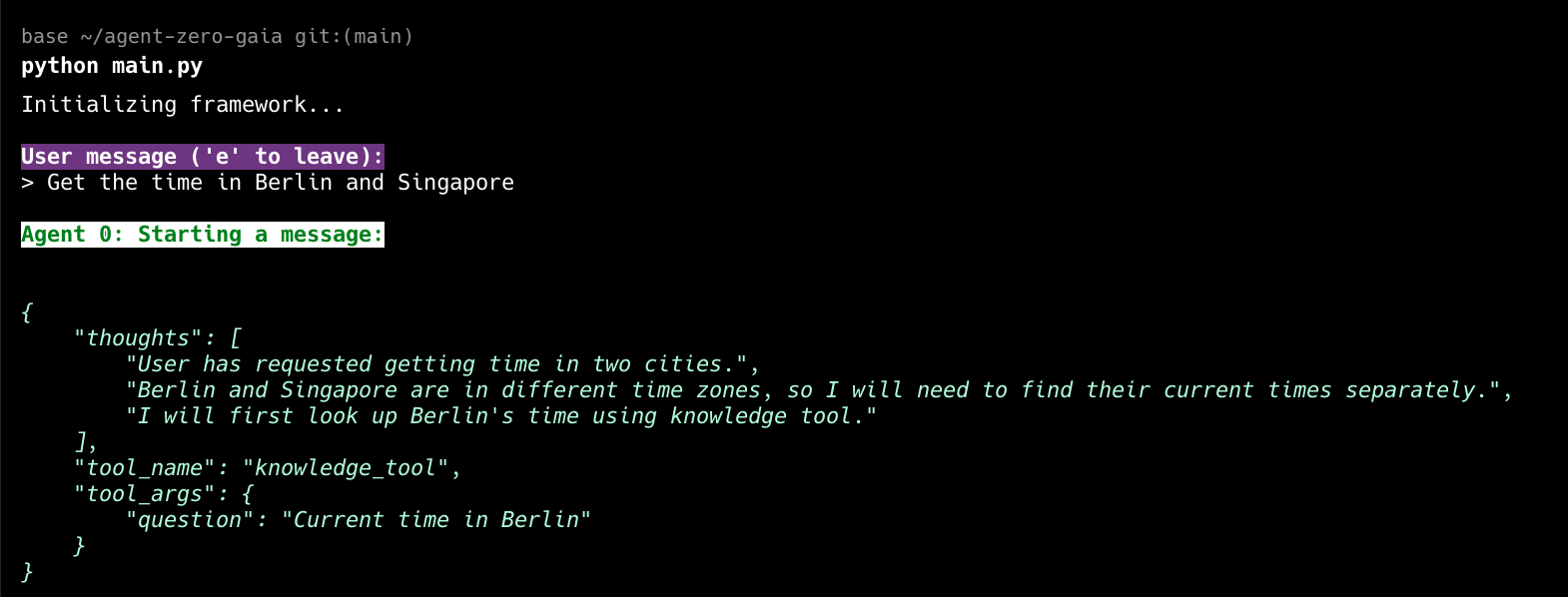
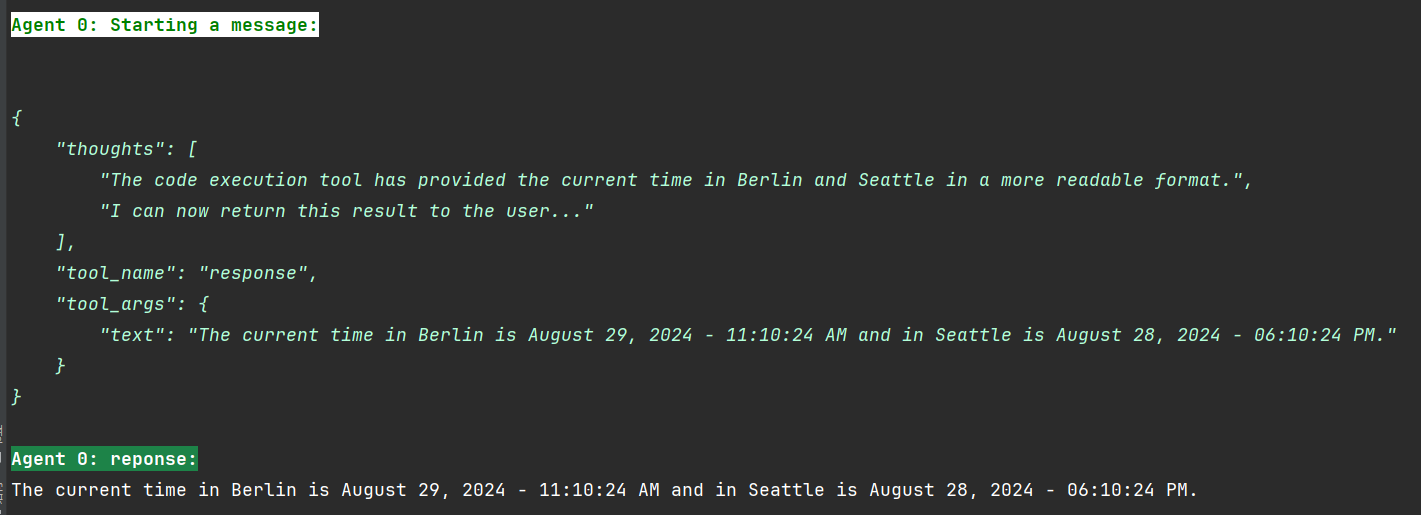
Save the above result in a file using node.js
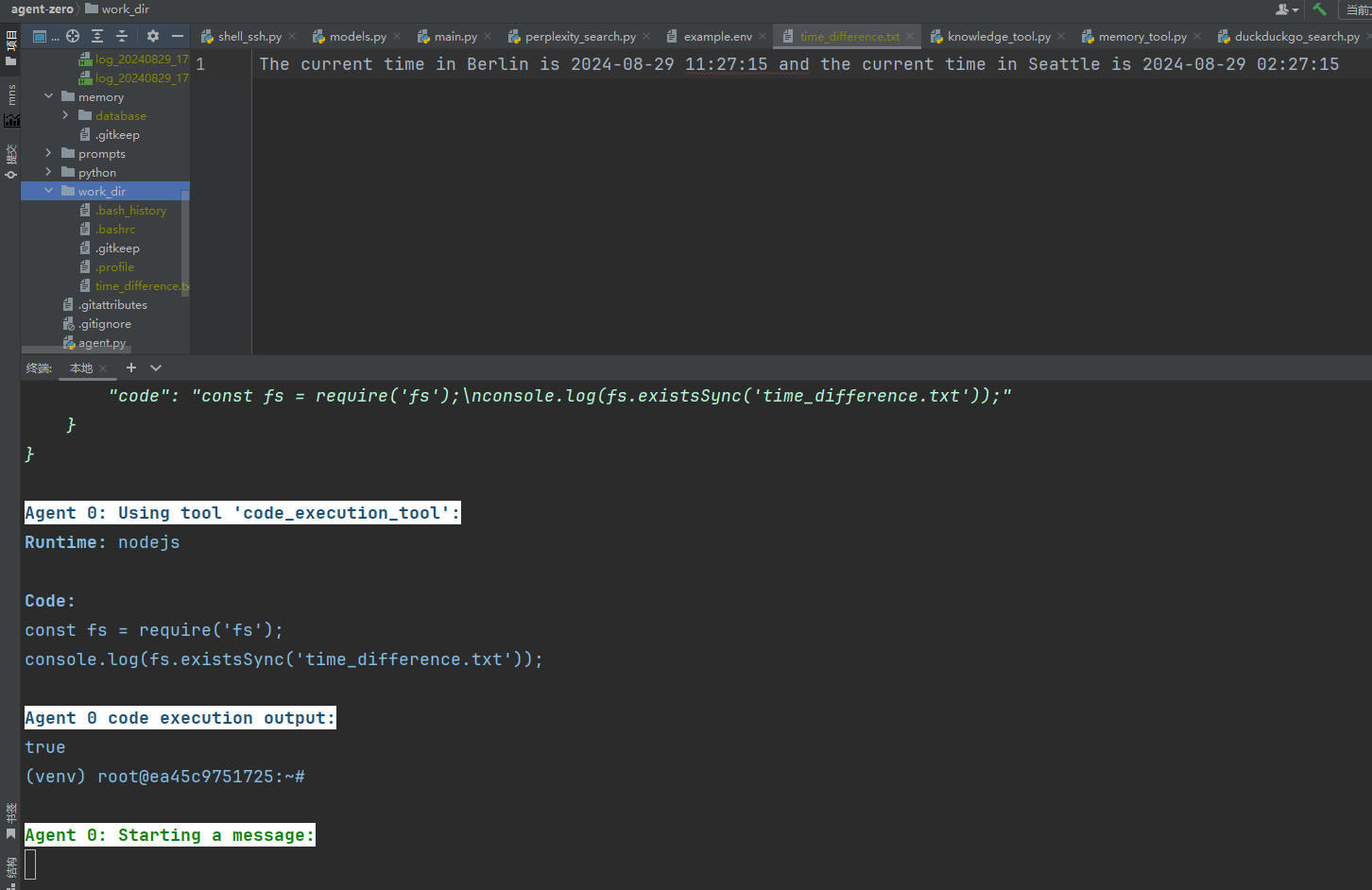
Example 2
Install mc. do not use -y flag
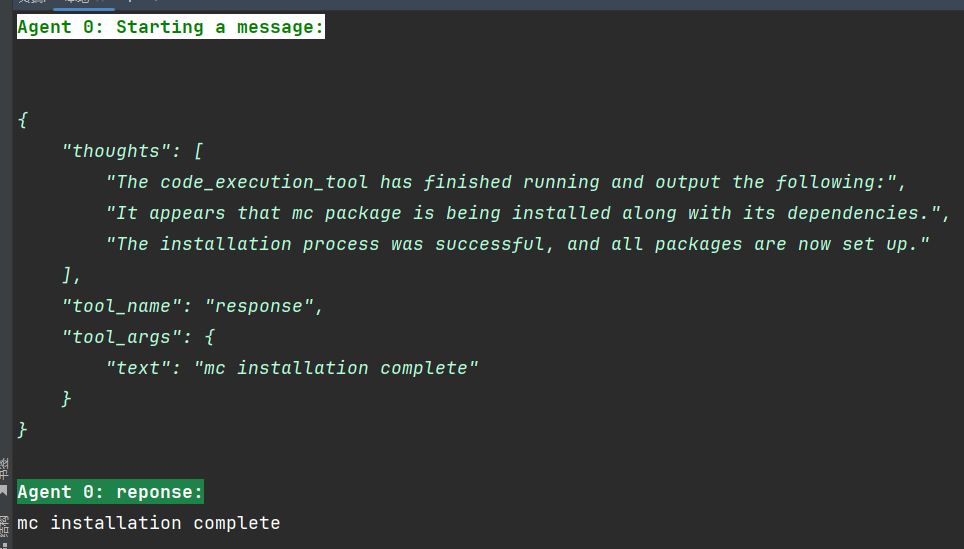
Example 3
Run top, show the system load
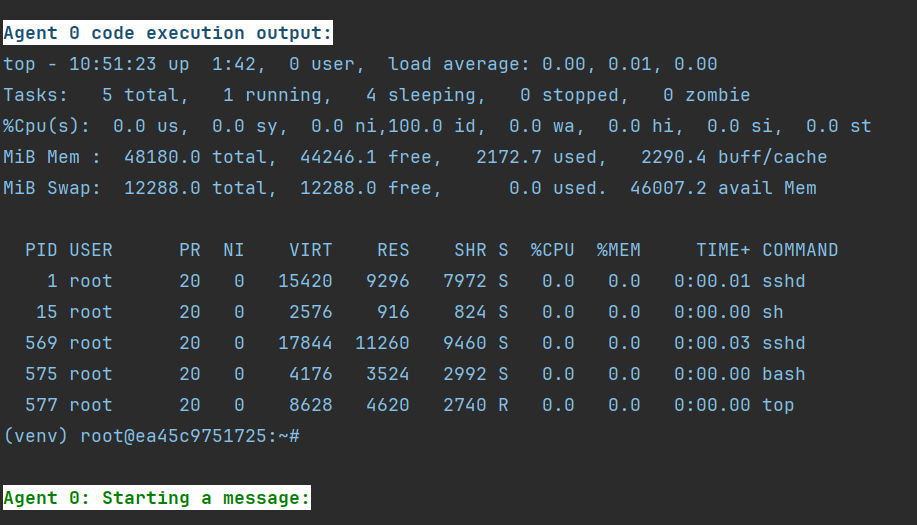
Example 4
Memorize my openai api key - 563434643464
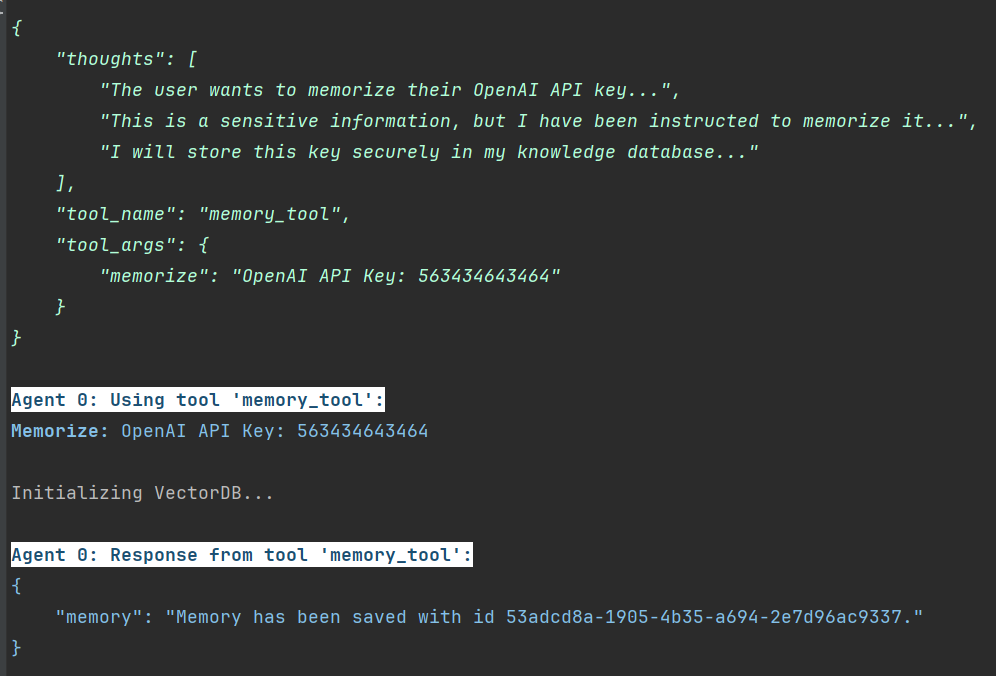
Example 5
Extract an mp3 audio track from a mp4 video file using ffmpeg. You will need to put an mp4 file (e.g., video.mp4) into the work_dir and tell the agent about it.